Here is where the beauty lies. We’ve taken that extra-mile and crafted an advanced but simple to use shortcodes plugin that will allow you to give structure and bling to your pages and posts. To ensure ease of use, everything is visual, nicely packed in a modal window accessible from the WordPress editor. Look for that funky P button. More about shortcodes in documentation.
Buttons
Dividers
Regular
Line with Flower
Flower
Heading
Welcome
The Rosa
Reservations
[otreservations rid=“80221″ title=“Make a reservation“]
Icons
| Small | Medium | Big | |
|---|---|---|---|
| Default | [icon name=“picture-o“ link=“#“] | [icon name=“camera“ size=“medium“ link=“#“] | [icon name=“tag“ size=“big“ link=“#“] |
| Circles | [icon type=“circle“ size=“small“ name=“picture-o“ link=“#“] | [icon type=“circle“ size=“medium“ name=“camera“ link=“#“] | [icon type=“circle“ size=“big“ name=“tag“ link=“#“] |
| Square | [icon type=“square“ size=“small“ name=“picture-o“ link=“#“] | [icon type=“square“ size=“medium“ name=“camera“ link=“#“] | [icon type=“square“ size=“big“ name=“tag“ link=“#“] |
Slider
Use the Slider shortcode to slide any type of content: images, blocks of text, testimonials etc.
[slider navigation_style=“arrows“] [slide]![]()
![]()
![]()
Tabs
[tabs] [tab title=“Menu“] [/tab] [tab title=“Dinner“] [/tab] [tab title=“Lunch“] [/tab] [/tabs]